2 servings25 minutesand pepper for seasoning
Creamy Tuscan Chicken Penne Pasta
By Instant Pot Culinary Team
2 Servings
25 Minutes
Easy


When life’s moving fast and dinner needs to happen faster, the Instant Pot Culinary Team is here to make it deliciously doable. We cook up recipes for every Instant Pot appliance you’ve got your hands on—so whether you’re tackling Tuesday night or going all-out for the weekend, you’ll have the flavor without the fuss. No overthinking, no babysitting, just good food that works with your schedule (not against it).
View All Instant's Recipes
Your cart is currently empty.