15-30 min4 - 6 servingsAmerican
Buttery Ranch Pork Chops
By Chop Secrets
4 - 6 servings
15-30 min
Easy


Chop Secrets is a culinary platform that focuses on recipe development, offering a wide variety of accessible and time-saving meal ideas. The site is a go-to destination for home cooks looking for delicious recipes that are simple to follow. Known for its collaborations with Instant Pot, Chop Secrets has produced over 250 recipe videos, providing users with step-by-step guides to make cooking easier and more enjoyable. With a range of recipes spanning from appetizers to desserts, Chop Secrets helps both beginners and seasoned cooks explore the versatility of their kitchen tools. The platform also offers a popular Instant Pot Master Class, which teaches essential techniques for mastering this appliance through cook-along lessons and printable resources, helping people create flavorful meals with minimal effort.
View All Chop's Recipes
Your cart is currently empty.